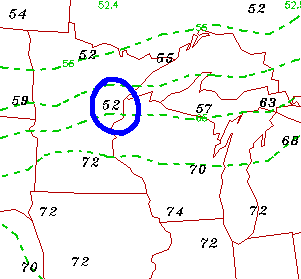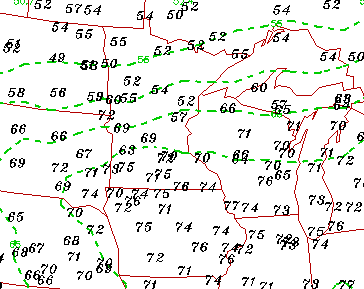|
Contouring
surface maps
Sometimes the reported values (black numbers)
are not always located between the correct contours. For
example, in the
dew point temperature
map below, a station in Minnesota (circled in blue) reported
a dew point temperature of 52 degrees,
but it is located between the 60 and 65
degree contours.
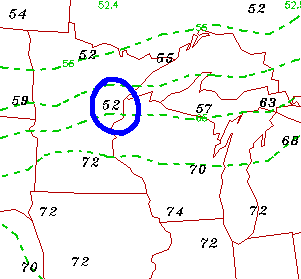
Why is this so? Because contours are plotted to provide
a "best-fit" for all reports, which
include a very large number of stations.
To give you an idea,
I've increased the
number of reporting stations in the image below.
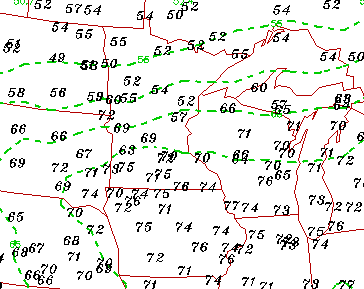
This is the exact same dew point map,
but with many more
station reports (black numbers). And this still
doesn't include all of them!
In order for every station to be within the
correct contours, lines would be zigging and zagging everywhere, making the
map unreadable.
Fortunately, contour lines are smoothed to make the map
readable.
Therefore, it is important to remember that although the contours may
not be 100% accurate for every single reporting station, contouring
provides READABLE information, as accurately as possible, for a HUGE
number of reporting stations.

isodrosotherms
|
|

Temperature Maps
|
|