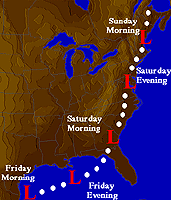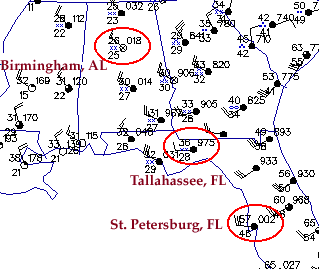|
|
. |
Collecting Data
superstorm 93 case study project
Data Collection:
The next step is to begin collecting data about this storm.
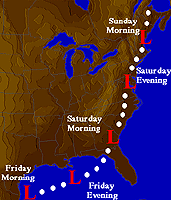
Storm Track |
Select three cities from the eastern United States, preferable choosing
one on each side of the storm's path and a third directly in the path of the
storm. |
For each city, record the values of
temperature, dew point
temperature, winds and
weather conditions. An example has been given
below for a group of cities including Birmingham, AL (north of storm track),
Tallahassee, FL (directly in path) and
St. Petersburg, FL (south of storm track).
Example of Data Collection:
| St. Petersburg, FL |
| Temperature | 57 |
| Dew Points | 48 |
| Winds | [Image: ]
|
| Weather | |
|
|
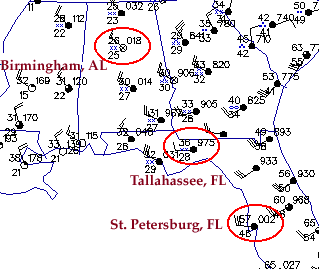 |
|
Access surface weather maps and record
the reported observational data
for each city in your group. For example, if you selected group #1, you'll
record data for Birmingham, Tallahassee and St. Petersburg.
However, in order to accurately collect and record the data,
you need to be able to
interpret observation symbols. If you need to learn how, complete the
scaffolding activity below to ensure correct interpretation of the data.
Scaffolding Activity:
This is an example of how the scaffolding activities can be used to help
you complete your project accurately.
An example of the data collection process is given below.
The cities circled in
red belong to Group #1; Birmingham, Tallahassee and St. Petersburg. For
each city, the data for temperature, dew point temperature, winds and
weather (or precipitation) have been recorded.
For the cities chosen, collect similar pieces of data during the time
period beginning 1200Z 12 March and ending on 0900 14 March, 1993.
Record the data at two hour intervals (every other hour).
The surface maps are accessible in the
SuperStorm '93 Archives.
There are four regional views of surface weather data and they include:
Continental United States, Northeast, Middle Atlantic and Southeast.
Select the region that allows the best view of the data for the cities
you've chosen.

start up activity
|
|

choosing a topic
|
|