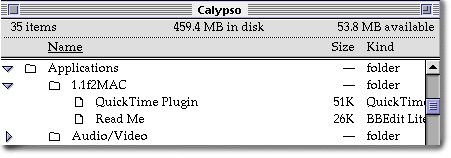From The Developers...
The exact location of the current page is the mass of navigation menus
is the marked item within the bottom-most navigation menu. In this case,
the current page is the item "introduction" marked within the
"Efficient Navigation" menu.
|
Navigating WW2010
menus and submenus
One of the unique features of WW2010 is the navigation bar along the
left side of each page. Each menu resembles a folder on your computer
desktop. A folder contains certain items which may either be
individual files or additional subfolders, like in the image below.
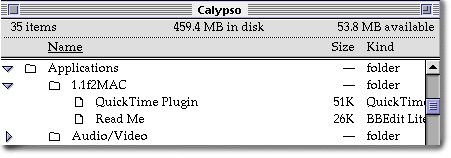
For each menu, there is a corresponding menu title
and the available items in that particular menu are listed below. Your
current location within each menu is either
highlighted in yellow or indicated by a small red arrow. (The indicator used
depends upon the user interface and the web browser being used).
In this case, the item "ww2010 user's guide" of the top menu called
"Prerelease Info" is marked.
This item opens
a submenu titled "WW2010 User's Guide" and the item "core technologies" is
marked.
Then the item "Core Technologies" also contains a submenu of topics and so
forth.
Notice the name consistency between the title of the submenu
("Core Technologies")
and the item ("core technologies") from which it is called in the menu above.
This similarity between item name and
submenu title name is consistent throughout WW2010.
Again, the exact location of the current page is the mass of navigation menus
is the marked item within the bottom-most navigation menu. In this case,
the current page is the marked item "introduction" within the
"Efficient Navigation" menu.

Core Technologies
|
|

Example: Cold Fronts
|
|