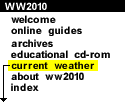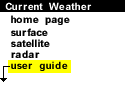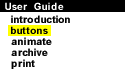|
When you view a product, you will always see a button-bar that looks like this:
WW2010 WEATHER PRODUCT VIEWER BAR
|
| HELP: Provides WW2010 help to understanding the product being viewed. |
|
| CURRENT: Displays the most recent map of the product being viewed. |
|
| PREVIOUS: Displays the previous map in time of the product being viewed. (If available) |
|
| NEXT: Displays the next map in time of the product being viewed. (If available) |
|
| ARCHIVE: Displays up to the last two weeks of the product being viewed. (More Information) |
|
| ANIMATE: Creates an animation of the product being viewed. (More Information) |
|
| PRINT: Prepares user for PostScript or Adobe PDF file download. (More Information) |
|
| CLOSE: Closes the product window. |

introduction |
|

animate |