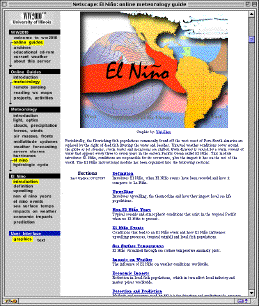
1. INTRODUCTION
With the World Wide Web (WWW) providing anyone with a computer and a modem access to seemingly limitless amounts information, many see education as one of the largest benefactors. Science educators now use the web to teach their audience, and can do so at their convenience. However, most schools experience difficulties overcoming hardware and network limitations when interacting with the internet and the WWW. A hybrid multimedia environment provides teachers with solutions to overcoming these limitations as well as allowing them access to multimedia resources that can greatly enhance the education of their students.
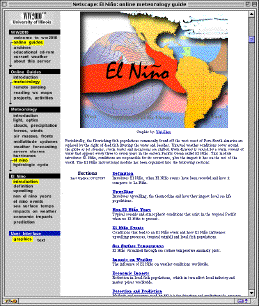
Faculty, staff and students in the Department of Atmospheric Sciences (DAS) at the University of Illinois Urbana-Champaign (UIUC) have contributed to the Weather World 2010 Project (WW2010). With informative instruction, illustrative images, dynamic animations, movies, and interactive classroom activities, this project focuses on the construction of a hybrid multimedia environment for educating students in the atmospheric sciences.
2. EDUCATIONAL CONTENT
As part of the Collaborative Visualization (CoVis - http://www.covis.nwu.edu/) project, members of the DAS created online instructional modules as part of the Online Guide to Meteorology in 1995. The WW2010 project created a new framework to integrate these multimedia instructional modules which provide a comprehensive look at popular topics in atmospheric sciences. More details can be found in a companion paper (Wojtowicz, et al., 1998). Such meteorological topics include El Niño (Above, Figure 1) and severe storms, as well as remote sensing topics such as radars and satellites and how they contribute to the science. Sections containing historical case studies give the browser the opportunity to look at such events as Hurricane Andrew, Superstorm 1993, a tornado outbreak, and a lake-effect snowstorm. Online resources also contain basic information on such introductory topics as converting local time to Universal Time Coordinates and interpreting surface observations. Finally, it provides teachers with online activities and projects as well as detailed instructions which serve as a blueprint for effective classroom instruction.
3. HYBRID MULTIMEDIA ENVIRONMENT
The creation of a hybrid multimedia
environment evolved in two phases. First, the instructional content found
in the original Online Guide to Meteorology was expanded (listing of instructional
modules and case studies in Table 1). In addition to this expansion, current
and forecast weather products have been generated and included. The second
phase was to create a CD-ROM containing the same educational information
found on the web server to provide a faster local connection within the
schools.
Online Guides
- Light and Optics
- Air Masses and Fronts
- Forces and Winds
- Clouds and Precipitation
- Weather Forecasting
- Midlatitude Cyclones
- Severe Storms Spotters Guide
- Hurricanes
- El Niño
- Hydrologic Cycle
- Radars
- Satellites
Archived Case Studies
- Hurricane Andrew
- Superstorm 1993
- April 19, 1996 Tornado Outbreak
- Veteran's Day 1996 Snowstorm
3.1 The WW2010 Web Server
The first stage of development has been the implementation of the WW2010 web server (http://ww2010.atmos.uiuc.edu/ ). Designed with teachers and students in mind, WW2010 includes several useful features. Real time weather related displays were designed for easy reading and interpretation. Also, corresponding explanatory materials are implemented to introduce each image, its features, and how to interpret them.
The contents of this server have been organized into a logical hierarchy by subject and subtopic areas and can be efficiently navigated using a fully automated menuing system, enabling users to move between hundreds of pages with only a few clicks (and without getting hopelessly lost). This navigation architecture proves its efficiency by allowing a user to move from any page to another on the server in no more than six clicks, and oftentimes in two or three. An additional navigational tool allows page by page access by simply clicking on graphical arrows at the bottom of each page.
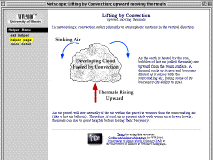
Within most pages, key words with non-intuitive meanings are linked to helper sections. These helpers allow the user to receive more information with easy ability to either return to the original page or to a page with a more detailed explanation on the subject. For example, a student studying hurricanes who needs to better understand convection, can click on the word 'convection'. The helper page would appear as it does above in Figure 2. This page contains basic information needed to describe convection. The navigation tool at left provides means to "exit the helper" and return to the original page if the user is satisfied with the extra help, or to obtain "more detail" on convection by moving to a full page discussing the topic. This feature allows the user to obtain useful information from another part of the server and easily return with out getting lost elsewhere on the server. "Graphics" and "text" based user interfaces exist for the entire web server to accommodate a variety of user network and hardware capabilities (Hall, et al., 1998). Java image viewing tools developed for Project Horizon (http://horizon.ncsa.uiuc.edu/ ) allow users to construct or animate weather data on their own computer, providing teachers and students with the capability of truly interacting with real time weather data. More details can be found in a companion paper (Plutchak, et al., 1998).
3.2 Educational CD-ROM
On the opposite end of the spectrum, to reduce one's dependency upon the network, we have produced an educational CD-ROM (Figure 3.) that encompasses all of our Internet-based instructional resources. The contents will be accessible using a web browser and will look nearly identical to their online counterparts. In addition, selected pages will link directly to relevant real time weather data from the WW2010 web server wherever appropriate and this CD-ROM will be distributed to interested teachers and school districts.
3.3 Web/CD-ROM Interaction
Static resources provided by the CD-ROM will work hand-in-hand with the dynamic access of the web, establishing the foundation upon which our hybrid multimedia environment is being built (Hall, et al., 1997). A feature of the CD-ROM is clickable access from an educational page directly to the real-time web server page of relevancy. For those who do not possess the ability to access the internet from their computers, simple icons inform the user if they are about to leave the CD-ROM and access the web. Many of these solutions were motivated by our own experiences presenting at teacher training workshops, visiting classrooms and feedback received from teachers and students. The WW2010 Hybrid Multimedia Environment was developed to more effectively use technology for not only educating students, but also for anyone interested in learning more about the atmosphere in which we live.
4. ACKNOWLEDGMENTS
This project is funded in part by NSF Grant #RED-9454729 and NASA Grant #NCC 5-106.
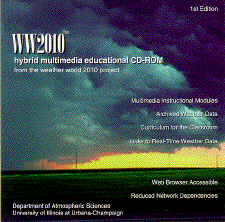
5. REFERENCES
Hall, et al., 1997: An Online Hybrid Multimedia Environment for K-12 Education in the Atmospheric Sciences. Proceedings of the Seventh Symposium on Education. Long Beach, California, American Meteorological Society.
Plutchak, et al., 1998: Weather World 2010: A Customizable, User-oriented WWW Site. Proceedings of the 14th IIPS Symposium. Phoenix, Arizona, American Meteorological Society.
Plutchak, et al., 1998: Java on the World Wide Web and Beyond. Proceedings of the 14th IIPS Symposium. Phoenix, Arizona, American Meteorological Society.
Wojtowicz, et al., 1998: The Technology Behind the Weather World 2010 Project WWW Content Management System. Proceedings of the 14th IIPS Symposium. Phoenix, Arizona, American Meteorological Society.
*
Corresponding author address: Daniel Bramer, Univ. of Illinois,
Department of Atmospheric Sciences, Urbana, IL 61801-3070; e-mail: bramer@atmos.uiuc.edu