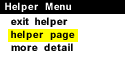|
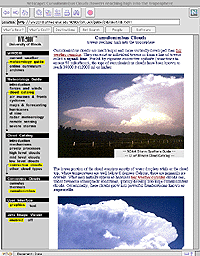
Graphics Interface |
In light of all this, we made it a high priority of WW2010 to not only be able to accommodate the high-bandwidth connections with lots of slick and fancy looking pages... |
| but not to forget that most people are accessing our resources through much slower connections. That is why each and every page is available in both a "graphics" or "text" based interface. In "text" mode, only very small inline images are downloaded. | 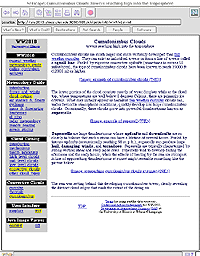
Text Interface |
A graphics-based and text-based example of the same page is shown here and the type of page that appears is controlled by the blue "User Interface" menu (left). The complete graphical representation of each page is obtained by clicking on "graphics", while in the "text" mode, are replaced by text links to these images.
|