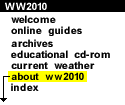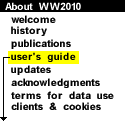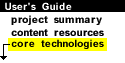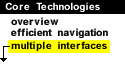|
|
From The Developers...
Eventhough we have implemented multiple user interfaces, we believe it's very important to maintain a consistent layout, no matter which interface has been selected. |
| In "graphics" mode, navigation menus are images with shaded titles items all upon a shaded background. The arrows show the connection between a given menu item and its corresponding submenu. | 
Graphics Interface |
| In "text" mode, there are no images for menus, instead we use tables with shaded backgrounds and shaded cells to achieve a similar appearance. These menus are all text-based and much faster downloading. | 
Text interface for web browsers that support shaded tables. |
| And for those web browsers that do not support shaded tables, WW2010 will automatically recognize such browsers and use a generic layout for the menus. Though the shading is absent, the vertical structure and item indicators (red arrows) are still maintained. | 
Text interface for other browsers |

overview |
|

inline images |