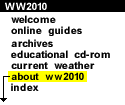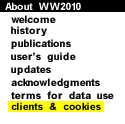|
Which Clients Work With WW2010?
The WW2010 server takes advantage of a number of sophisticated WWW features only found on the newer web browsers. Such features include special formatting tags like colored table backgrounds as well as technology Java(tm), and JavaScript(tm). The later two may need to be enabled on your browser before they work.
Although we don't officially endorse any of the following products, we know them to work well with our site:
-
Netscape
Navigator v4.0 (or newer). Version 3.X will work, but text mode
will be less attractive and there's no Java support on Mac. You must
enable Java and Javascript in the Options->Network
Preferences->Languages menu. We attempt to make specific adjustments
to optimize graphics depending on whether you use the Mac, Windows, and
Unix platform versions.
-
Microsoft Internet Explorer v5.0 (or newer). Versions prior to 4.0 have not been tested.
You must enable Java and Scripting in the Edit->Preferences->Web Content menu
(Mac) or the View->Options->Security menu (Win95).
What about these cookies?
If your browser is set to warn you about receiving cookies, you will have noticed that we set a cookie when you first entered our site. ("Cookies", BTW, if you are unfamiliar with the concept, are tiny bits of information from a web site that are stored on your computer and are retransmitted back to the web site when you request pages.) You might have heard or read that cookies, can pose a threat to your privacy. In general, this is not the case, because cookies can only store personal information about you that you choose to provide. In general they're used to make connections between individual web accesses for tracking purposes, store web site preferences and to save selections for online shopping etc.
What do we do with the one cookie that we send you (and your browser sends back to us...)? Our cookie consists of a single sequentially chosen id number that uniquely identifies your browsing session. We use it to store preferences and to enhance navigation. For example, you may have noticed that when you change one of the top level menu choices, it "remembers" what subsection you were last in.... that's the cookie at work. We can't and won't use the cookie to steal any personal information about you other than what you might choose to provide for server personalization features that we will be offering at a later time. In general, its just a nameless number that we use for little else than helping the navigation system work better and presently, we don't even store much information about them on the server for extended periods. So you are welcome to decline our cookie, but the navigation system will not be as sophisticated.
What about JavaScript?
You may have also heard that pages
containing JavaScript can be a security threat. Its true that some
rogue web site developers have used a security bug in some of the
browsers to steal your email address for bulk-marketing lists.
However, we don't do anything of the sort and only make minimal use of
it here to enhance your browsing experience. In general you can do
without it (if you want to disable it) but the menus on our "Helper"
pages presently require it.
If you have any questions concerning these topics in relation to our site, please contact ww2010@atmos.uiuc.edu.

terms for data use |
|

WW2010 |